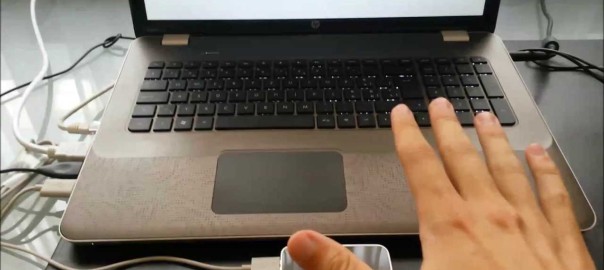AirKey let’s you map and bind gestures to almost unlimited actions & key combinations to control your windows PC. In the future you may also create your own functions. AirKey is an open source program developed by Epikur, a member of the Leap Motion Forum.
AirKey is in developing since a few weeks. And it’s getting more and more attention.
The latest version 0.8 also supports (“in a very experimental way”) tablemode which let’s you turn a surface into a touch device. it also supports basic mouse control.
There’s already a very popular Key Binding and gesture recognition program called GameWave which you can also use to control several things on your computer (win/mac) and it is working quite nice.
The difference between AirKey and GameWave was stated by Epikur as the following:
“As an ultimate goal, I’d love AirKey to be a more freely configurable alternative, and a basic framework on which coders like you can easily add functionality they come up with”
The program is open source, so there is plenty space for developing, customising and more.
A GUI was developed by user Sharp which will make the binding process easier for the users. (link in forum post)
Please check out the forum post here to get latest updates, changelog and downloads.
Thanks to the devs for their great work!
Have fun.
Basic initial features (please also check the forum post for more infos):
- Bind swipe/circle/screentab gestures to any CTRL/ALT/SHIFT/WIN+KEY combo (works with Multimedia Keys as well, ie next/previous track, volume up/down)
- Move past the leap, and you can move the cursor. Hold your fingers like a gun (sideways – gangster style
 ), and to click move your thumb towards your index finger. If you hold out any other finger (ie like that), it’s a right click (suggestion for a better modifier wanted!). You can also invert that (click by extending your thumb).
), and to click move your thumb towards your index finger. If you hold out any other finger (ie like that), it’s a right click (suggestion for a better modifier wanted!). You can also invert that (click by extending your thumb). - You can also change mouse sensitivity, circling speed (how many times a circle the action gets executed) and define the zone where mouse-movement is possible (or disable it completely).
- The program still runs in the console, but optionally hides itself. To bring it back, press CTRL+ALT+L.
Epikur: “The video shows only one hand at a time, however it is also possible to have both hands gesturing at the same time. To reliably detect left/right hand, insert hands as shown in the video – fingers spread, especially the thumb. The “lefthanded” parameter controls which hand is the main hand.”
Epikur: “Turning a black cardboard into a touchscreen with the LeapMotion and AirKey v0.8 ((http://bit.ly/1eT6TI8) – experimental feature.
Three calibration points, and the main screen is mapped to the plane formed by those points. Click, Drag&Drop, Right-Click possible.
The surface doesn’t have to be black or in that orientation, it can also be your screen, or just a plane in the air”